CRM system for a financial consulting company
Comprehensive automation of business processes, finances, and communications: from the first inquiry to accounting and payments.
The company was using a third-party SaaS solution to manage clients and assets, but as the business grew, it no longer met the requirements for flexibility, access control, and document workflows.
There was a need to move to a proprietary CRM system that would centralize all data, automate internal processes, and provide convenient access to information for both clients and employees.
The client approached us with a request for comprehensive automation of the school’s operations. We analyzed the existing processes, gathered requirements from the administration, managers, and teachers, and implemented the first stage of the solution. After the successful launch of the CRM, the client returned with new needs, and we began the second stage of expanding the system’s functionality.
We analyzed the company’s current processes and identified key workflows involving clients, assets, and staff. Based on this, we defined the technical requirements and system architecture.
We implemented a CRM system with separate interfaces for administrators and clients, defined role-based access logic, and prepared the structure for working with documents and assets.
We configured the event calendar, automated reminders, and report generation. The system was optimized to ensure stable and secure operation.
We deployed the CRM on the server, prepared the system to work with real data, and handed it over to the company for daily use.
All information about clients, documents, and assets is stored in a single system.
User roles allow clear separation of employees’ access to data.
Report generation and document storage are handled in the system without manual work.
Clients can view their own assets and documents without manager involvement.
A calendar with reminders for document deadlines reduces the risk of missed deadline
The CRM can be easily expanded with new modules and functionality in the future.
The system is built on a modular principle — each component independently addresses specific business tasks, and together they ensure a seamless and well-managed operational process. Below are the main CRM modules:
The system stores complete information about clients, their assets, and documents. It provides access to editing, adding new records, and generating PDF reports.

The administrative section allows managing clients and employees, assigning roles, and controlling access to information. Administrator and consultant roles are implemented with different levels of permissions.

The built-in calendar displays events and critical dates. Integration with Outlook is implemented to automate scheduling.

Using reference lists (countries, currencies, companies) simplifies data entry and ensures a clean and consistent form structure.

The client has access to personal data, documents, and assets in view-only mode, without the ability to edit.я.

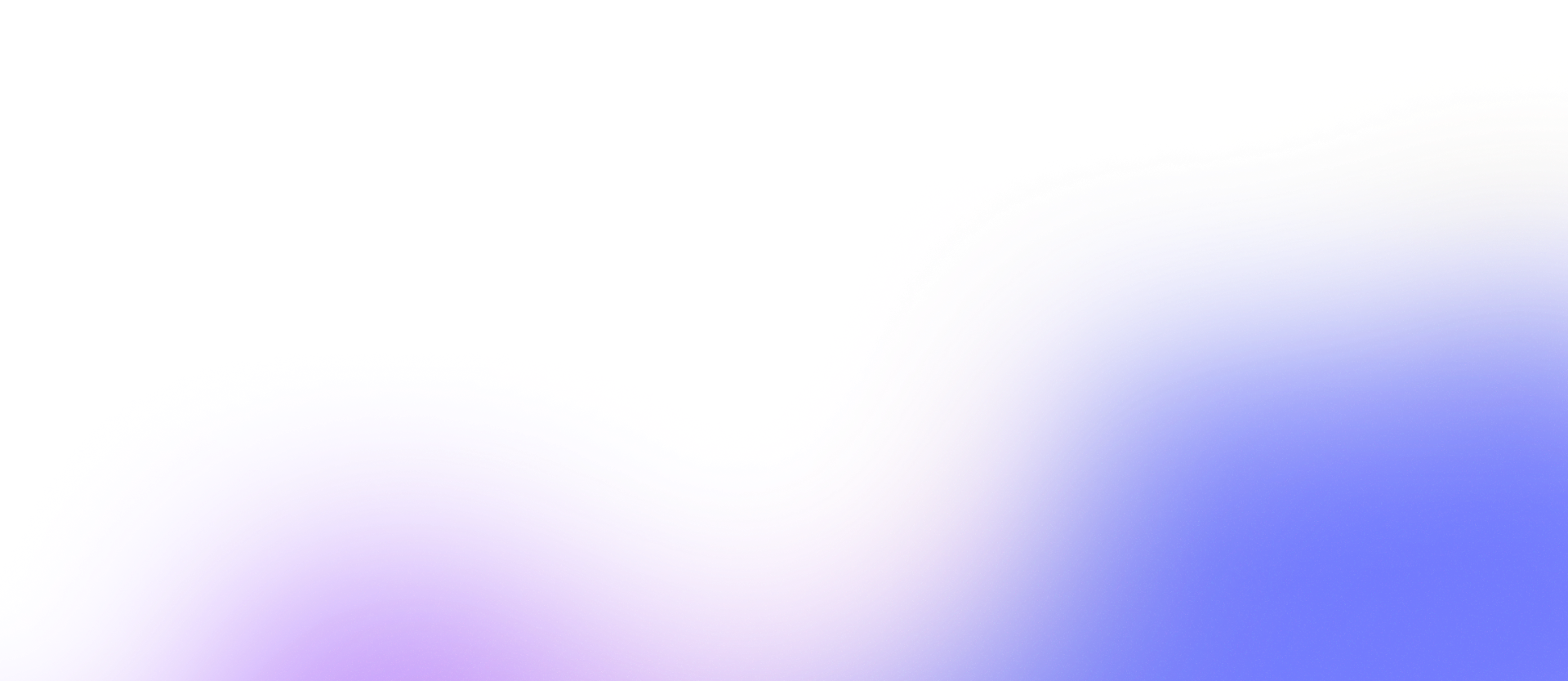
The implementation of the CRM system and Telegram bot enabled the school to fully automate work with students, reduce the workload on managers, and speed up request processing. This delivered measurable improvements already at the early stages of using the platform.
Reduction of manual work in managing clients and assets
Improved control of document deadlines
Centralization of data in a single system
Faster report generation
Increased transparency of access for employees
To implement the project, we used a modern technology stack focused on stability and scalability:
PHP 8.3, Symfony 6.4 (LTS)
MySQL 8
Linux Ubuntu 22.04
Nginx
Do you have an idea?
SKYLEX is the official technical partner of the project and is responsible for the full development cycle, technical support, and further scaling of the platform. We ensure stable service operation, implementation of new functionality, and prompt response to business needs.

Fill out the form to receive a free consultation