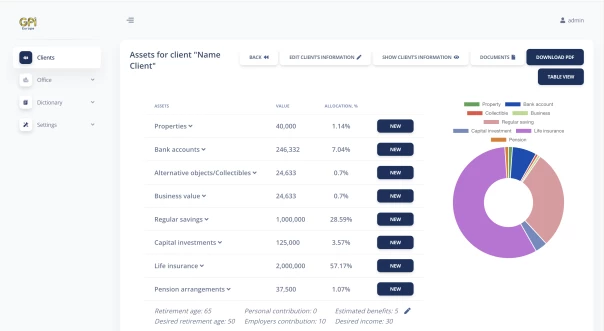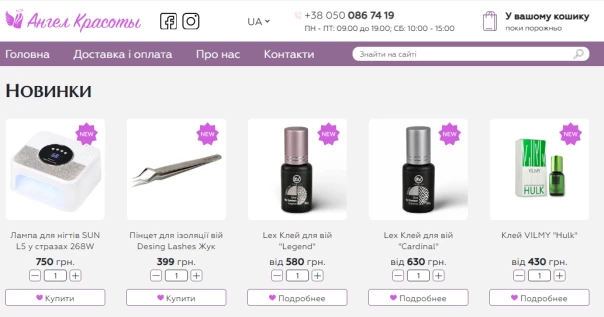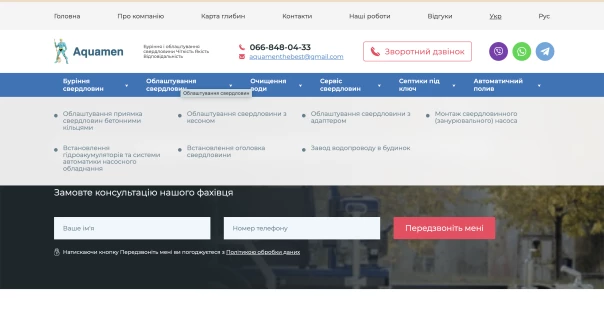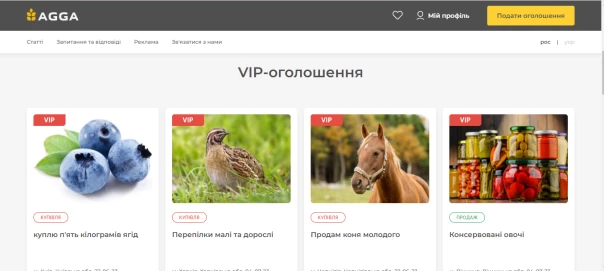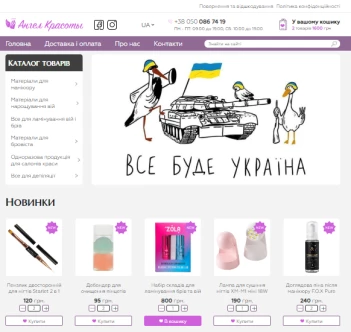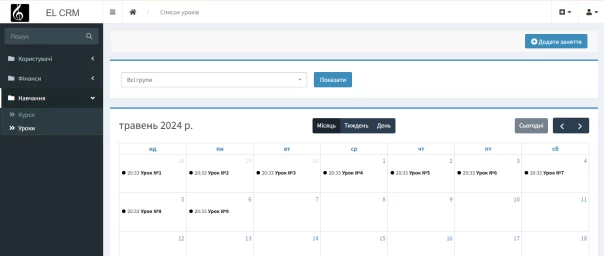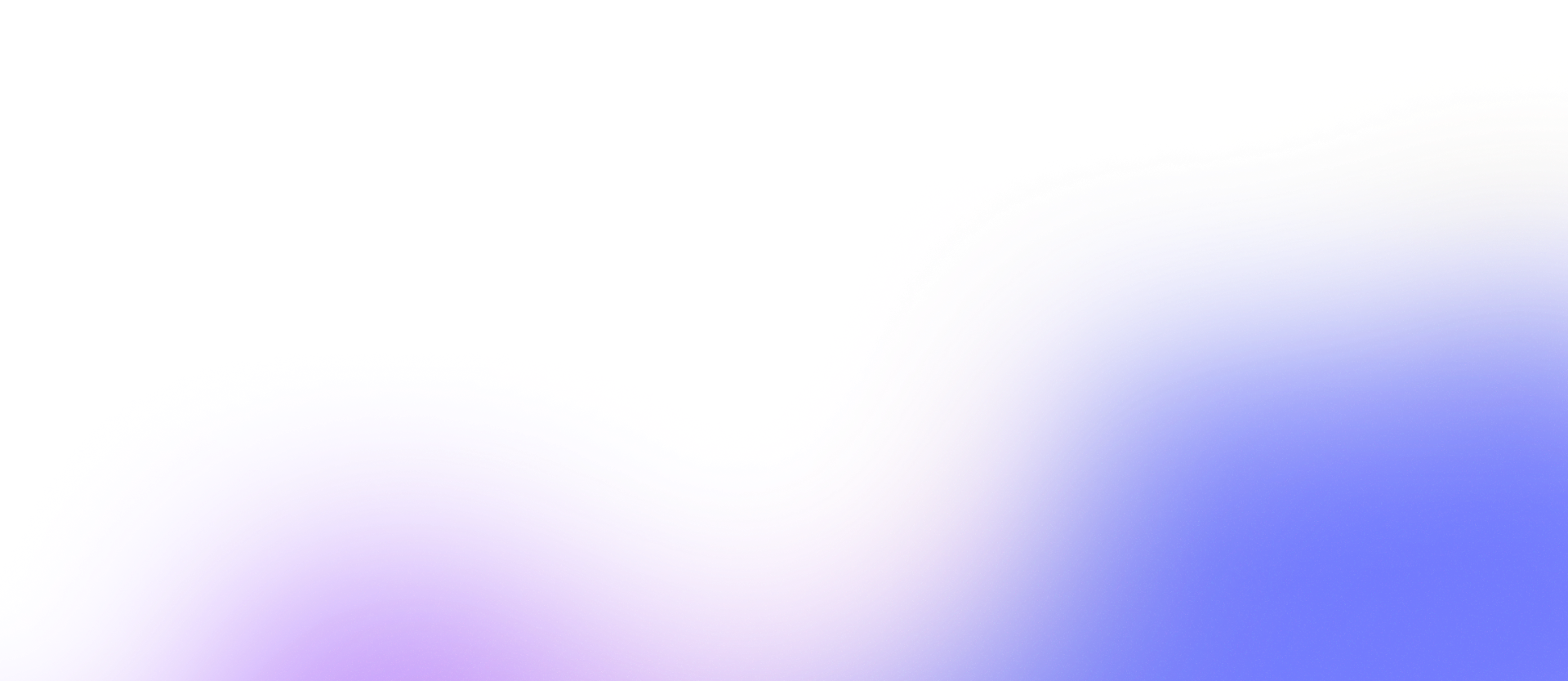Online Store of Professional Beauty Products
A modern e-commerce store with well-designed navigation, fast performance, and a responsive layout, created for comfortable shopping and convenient manager workflows. The project includes a product catalog, a filtering system, a user-friendly cart, collection browsing, and a flexible admin panel.