What is an API
We described our experience using and creating our own API. The article describes in simple words what it is and why.

CRM System Replatforming for Financial Consultants
More about the serviceCRM System Development
We provide a full range of services for the development and support of online stores, informational websites, CRM/ERP systems, and SEO optimization — from creating technical specifications and prototyping to configuration, launch, and ensuring the quality and stability of your product.
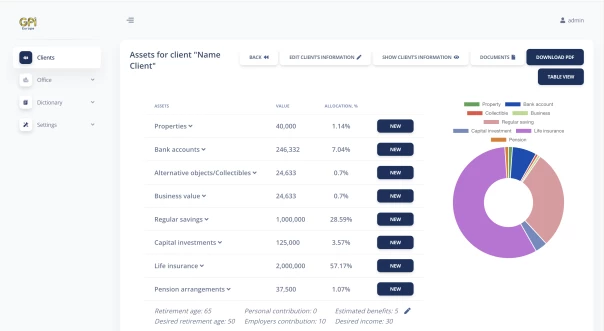
Development and Support of ERP for a Tank Washing and Repair Depot
More about the serviceERP System Development
We develop custom ERP systems — comprehensive solutions for automating and integrating key business processes (finance management, HR, production, supply chain, sales, and more). We provide a full cycle of services: needs analysis and technical specification development, architecture design, system development and integration with existing solutions, implementation with staff training, as well as technical support and regular updates.

Online stores for beauty professionals.
More about the serviceOnline Store Development
Online store development is a comprehensive process of creating an e‑commerce platform tailored to all client requirements — from preparing technical specifications, prototyping, and design to implementing the website and admin panel, testing, content integration, and ongoing support. This ensures a convenient UX for customers and seamless store operation.
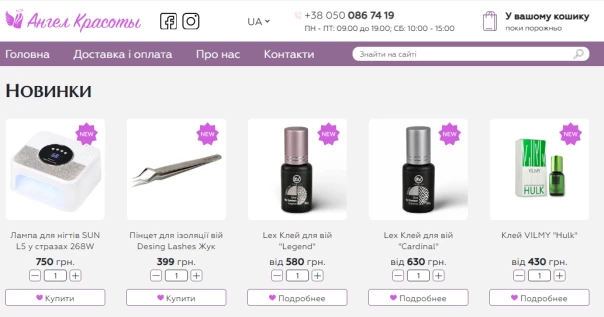
Development of an SEO-optimized informational website for a well drilling company.
More about the serviceDevelopment of informational websites
The development of an informational website is essential for those who aim to showcase their activities online and attract new clients: a modern business card website allows for flexible content updates through an admin panel, displays news and links to social media, and is optimized for search engines, retaining existing audiences and increasing brand trust.
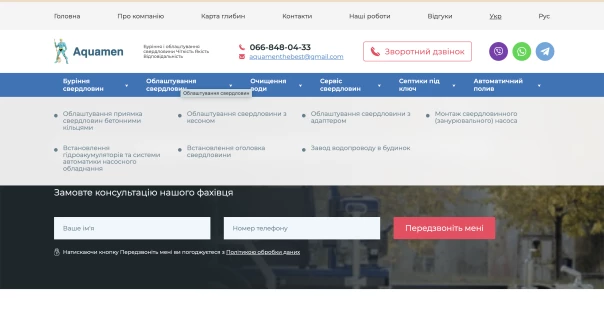
SEO website promotion — boosting visibility and attracting clients from search
We help businesses receive a stable flow of clients from Google. SEO promotion is not just about keywords, but a comprehensive set of work — from technical optimization and content to analytics and link-building.
We create business websites for companies of any size
We develop modern business websites that help present your company, attract new clients, and increase brand trust. These can be landing pages, corporate websites, or multi-page portals with additional functionality.
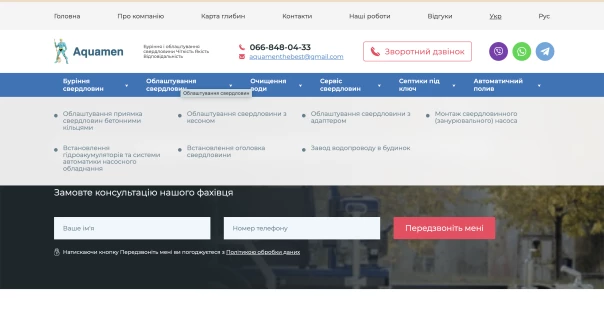
Content creation — texts, visuals, and videos for your business
We combine the power of artificial intelligence with the expertise of our copywriters, designers, and video editors. We create texts, visuals, and videos that help your brand look professional, communicate effectively, and attract customers.
We create convenient business card websites for companies of any scale
We develop business card websites that help quickly present services, increase recognition, and attract clients. Such websites are ideal for specialists, small companies, or brands that require a compact yet professional online presence.

Content management — professional content creation and support for your website
We take care of all tasks related to content creation, updates, and website structure. Content management is a set of services that includes adding texts, photos, products, news, SEO elements, and keeping your website up to date.
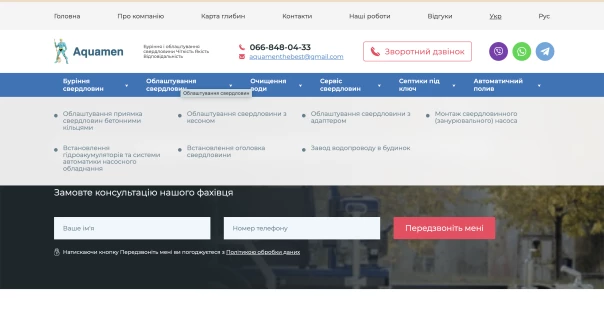
Server administration — stable performance, security, and productivity for your business
We provide full technical server administration to ensure your websites and services run reliably 24/7. Our team has been working for years with Hetzner — one of the most reliable European data centers. We know how to properly configure, optimize, and maintain the infrastructure for your project.
We create intelligent chatbots for Telegram, Viber, WhatsApp, and websites
We develop chatbots that automate customer communication, sales, and technical support. Bots help respond faster, collect requests, accept payments, and operate 24/7 without days off.

Screenshot of the warehouse management module
View Case
ERP system for managing a tank container cleaning and repair station, built on Symfony and deployed on Linux Ubuntu with MySQL for reliability and scalability. The solution includes an administrative panel and a client portal with 49 modules for managing clients, orders, finances, calendar, inventory, and reporting, with capabilities for automatic PDF invoice generation, notifications, and data export to accounting software for complete business process digitalization.

Homepage of the website, VIP announcements block
View Case
A platform for posting announcements in the agricultural sector, connecting farmers, suppliers, and buyers to streamline the buying and selling of agricultural goods and services with increased market transparency and reduced search costs. The system includes an admin panel for moderating announcements, managing content, and analytics, as well as a seller's personal account with the ability to publish and manage announcements and transaction history.
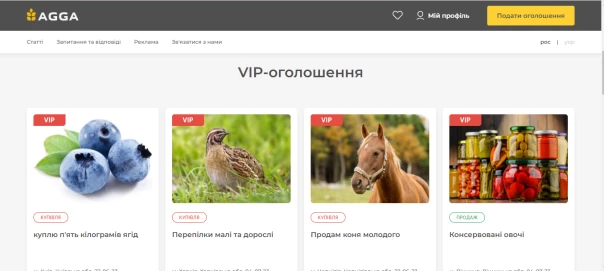
Homepage of the website, VIP announcements block
View Case
A CRM system for a financial consulting company, developed as a custom solution instead of a SaaS product to automate document management and enhance client interaction through admin and client interfaces, with capabilities to manage assets, users, calendars, and dictionaries, generate PDF reports, and synchronize events with Outlook. The project is built on Symfony with PHP 8.3, deployed on Ubuntu 22.04 with a MySQL 8.0 database to ensure system reliability, security, and scalability.
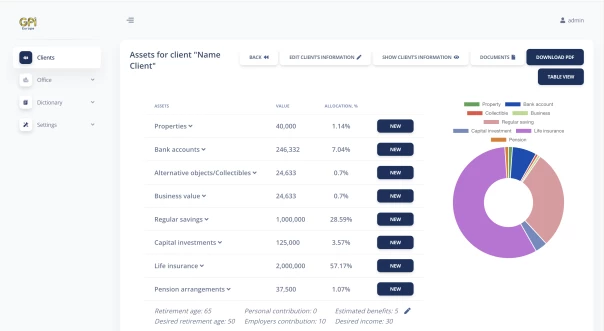
Main Menu of the Project
View Case
Informational website Aquamen for water well drilling services, built with a user‑friendly admin panel for managing users, content blocks, and a feedback module. It supports SEO features (automatic sitemap, no‑index/no‑follow) and sends notifications about new requests via a Telegram bot.
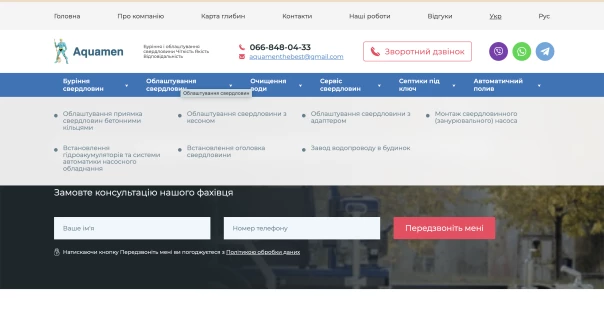
Home Page, Main Menu
View Case
Online store for beauty professionals, developed on Symfony 6.4 and PHP 8.3, deployed on an Ubuntu 22.04 server with a MySQL 8.0 database. It features an intuitive client interface with a product catalog, shopping cart, and order checkout, along with a powerful admin panel for managing products, categories, brands, users, orders, and SEO optimization. The system supports data export and automatic generation of PDF invoices and reports.
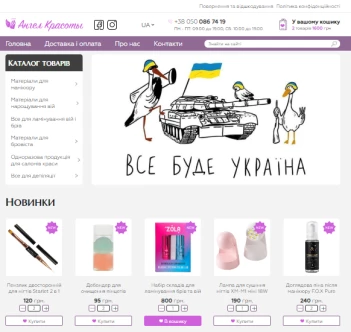
Website Home Page, Users, Finance, Learning
View Case
CRM system for a foreign language school designed to efficiently manage student relationships: it enables storing and structuring personal data, course history, and communication records, while automating registration, payment, and class scheduling processes through three key modules — Users, Finance, and Learning.
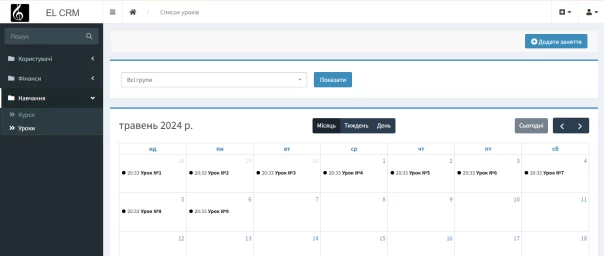
Website Home Page, Users, Finance, Learning
View Case
A custom CRM system for a service business in the truck detailing industry. The solution enables centralized management of clients, services, orders, payments, and staff, automates payroll calculations, and provides detailed business analytics.

Website Home Page, Users, Finance, Learning
View Case
A Telegram bot with an administrative panel was developed for the client, allowing for the automation of order intake, product catalog management, and request processing without operator involvement. The solution is designed for fast customer service and easy management for the business.

Website Home Page, Users, Finance, Learning
View Case
A ready-made solution for launching an expert business focused on selling services and products. The website structure is adapted for scalable growth, easy content management, and fast project launch.

The last time we talked about creating a website based on CMS or from scratch, but there is another way to do it - development with the help of online services. Now we will compare the development of a store based on CMS and cloud services.
Let's suppose that you have decided to develop an online store and you can't choose whether to create it in the cloud (for example, Shopify or Horoshop) or to develop a store on a CMS. We will compare these two approaches by several criteria:
Usually, designing from scratch is an advantage, because in this approach you have full control over what exactly you need, and very often nothing is impossible with this option. But if you do not need something unique, but just a working store, or you are still at the stage of testing your idea, then by choosing a cloud service, you can meet your needs.
Almost all online services offer you to choose a template for your future store at the beginning, before you start filling the store with goods. Therefore, in just a few minutes, you get a project with a ready-made design where your customers can already buy something.
If you have chosen the option of developing a store with a unique design, then a solution based on cloud services does not look so obvious for several reasons. You cannot implement everything you want. Online services cannot provide you with all the possibilities, because there are many stores and needs, but it is impossible to implement everything at once, so some functions are not available. Another reason is that it is not easy to add missing features, so you have to add bad code or rewrite large parts of the templates, which can be more expensive than if you use CMS. The third reason is that very often when creating a store based on online services, the design is not created from scratch, developers take the default template and already modify what is needed, and this can lead to the fact that there may be many spots in the project that simply will not be used, but will affect the page loading speed or Google page speed rating.
When you develop an online store based on CMS, you can install everything yourself, i.e. buy a hosting, do everything you need according to the installation instructions, install a free or purchased theme for the site and get a ready-made store. In this case, you will not pay developers, but only for hosting. However, you will not get a modern store with a unique design.
Or you can ask the developers to customize everything to your needs according to your design. A good coder can design everything you want, develop the most correct layout and page markup. Next, the developers will "pull" your layout on the CMS and install it on the hosting. In this case, you pay for the layout and development, and then, just like with your own installation, you pay only for hosting.
If you have decided to create an online store based on a cloud service, you can also do everything by yourself or ask the developers. But in the case of payments, you will need to pay a commission for using the service every month. For example, Shopify charges a fee depending on how much you have sold through the store. Horoshop has the same price, but at the same time, they limit the number of products in the store.
In any case, for all options, it is possible to involve developers at every stage.
All services and CMSs give you the ability to manage all the content on your website. But as your business grows, so do your needs, and one day you will want to finalize your admin panel. In this case, you cannot avoid the work of a developer.
Shopify has the ability to add add-ons to expand the capabilities of the store's admin panel, while Horoshop does not. But in-house development generally gives you full control and there are no restrictions in terms of finalizing the admin panel.
When developing any project, it is important to keep up with updates - these can be both updates with new functionality, bug fixes, or those that contain fixes for security issues.
When using online services, these updates are performed automatically, so you can skip this step. However, if you have finalized your admin panel or use some additional custom developments, then keeping track of updates becomes a critical issue, because some of them may remove the old functionality or change it. Unfortunately, you can't influence the updates in any way, so you'll just have to follow them.
When developing on a CMS, the situation with updates is almost the same, but you need to install them manually. If you developed the project on your own, you can usually update it in the admin panel. It is important to understand that not all CMSs have the ability to update through the admin panel, so only the developer can add changes for them. In any case, the update process is fully controlled and if you don't have time for it now, or the update is not critical, you can leave it off.
Before starting work on creating your store, you need to balance the pros and cons. If you want to do everything on your own, you should keep in mind that you will be the one who will monitor the store and keep it in good working order. If you want to spend more time on your business, it is better to find developers. Everything else is a matter of taste and expediency. Over time, it is possible that you will switch from a cloud service to a CMS or even to your own development, or vice versa.
You can develop an online store with us. We work with CMS Sylius - a platform that allows you to develop an online store and has a very powerful ability to expand. This platform is developed on the basis of the Symfony framework, has good documentation, many plugins, and most importantly, we are qualified Sylius specialists. If you are interested, please contact us via the feedback form.
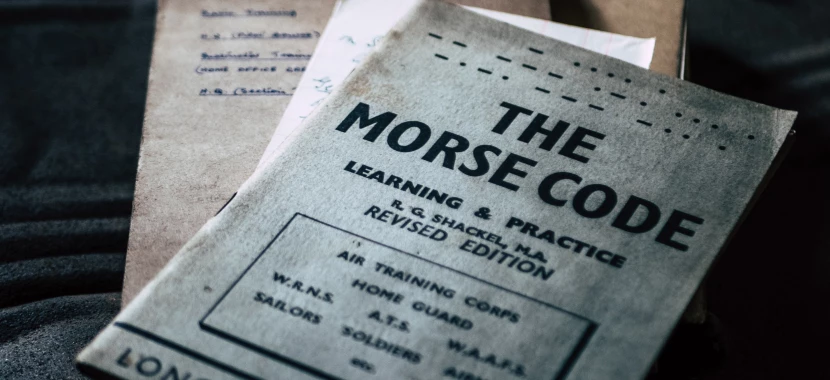
We described our experience using and creating our own API. The article describes in simple words what it is and why.
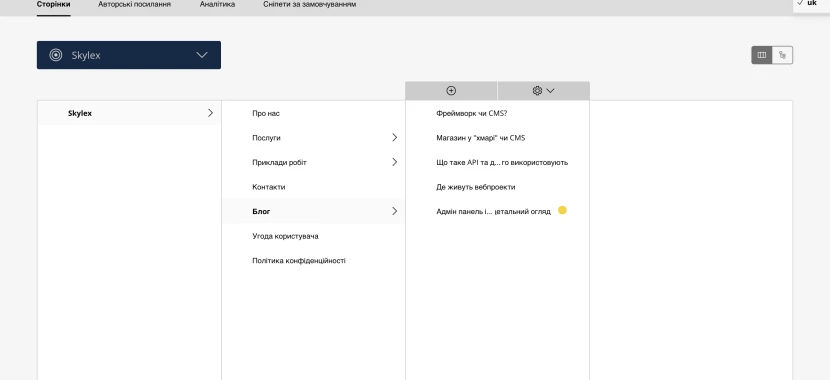
In this article, we show the admin panel of our site, tell how everything works. This article allows you to estimate what you will get after developing an informative website with us.

Therefore, you have decided that you need to create a website to grow your business. However, how do you choose a tool and then a developer who will understand you well and implement your ideas as accurately as possible? In this article, we have explained how you can achieve this.
Fill out the form to receive a free consultation
